




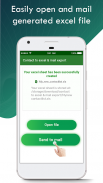

Contacts to Excel & Mail Export

Deskripsi Contacts to Excel & Mail Export
The all-new exclusively designed Contacts to Excel & Mail Export app is launched!! Contacts to Excel & Mail Export app effectively converts the selected contact to excel file format without any alteration and the transformation takes place within seconds.
Contacts to Excel & Mail Export app also facilitates the user to share the excel contact file via mail, it directs the user directly to the compose screen with the contact excel file as attachment. Contacts to Excel & Mail Export is a secure and clean app to work on contact details. Send or share contacts in an excel file format which is reliable and durable.
Steps:
Step 1: Install the Contacts to Excel & Mail Export app.
Step 2: Contact list is displayed.
Step 3: Search or select the contacts to be exported as an excel file format.
Step 4: Click on Export Now option.
Step 5: Save the file name.
Step 6: Exported contact in excel file format is displayed with the saved file name.
Step 7: Either export via mail or open the file.
Step 8: Export to mail option directs user to mail compose screen with the contact excel file as attachment.
Step 9: Open file asks the user to select app to view the excel file and then displays the contact in excel file format.
Step 10: My Creation section holds all the excel file format contacts.
Features of the Contacts to Excel & Mail Export app:
- Free and instant installation process.
- Readily available application.
- Free to operate, Easy to understand and easy-to-use functionality.
- Feature-rich Contact export tool.
- Export takes place within seconds.
- Reliable and secure application.
- Professional and simple design.
- Latest material design.
- User-friendly and flexible GUI.
- Export via mail option facilitated.
- Lightweight application, will not drain device battery, memory, and other resources.
- Adaptable to all screen resolutions of mobile and tablet devices.
Install the Contacts to Excel & Mail Export app ASAP!!!
Aplikasi Kontak untuk Excel & Mail Ekspor semua-baru yang dirancang secara eksklusif diluncurkan !! Kontak ke aplikasi Excel & Mail Export secara efektif mengubah kontak yang dipilih menjadi format file yang unggul tanpa perubahan apa pun dan transformasi terjadi dalam hitungan detik.
Kontak ke aplikasi Excel & Mail Export juga memfasilitasi pengguna untuk membagikan file kontak excel melalui surat, itu mengarahkan pengguna langsung ke layar penulisan dengan file excel kontak sebagai lampiran. Kontak ke Excel & Ekspor Surat adalah aplikasi yang aman dan bersih untuk mengerjakan detail kontak. Kirim atau bagikan kontak dalam format file excel yang andal dan tahan lama.
Langkah-langkah:
Langkah 1: Instal aplikasi Kontak ke Excel & Mail Ekspor.
Langkah 2: Daftar kontak ditampilkan.
Langkah 3: Cari atau pilih kontak yang akan diekspor sebagai format file excel.
Langkah 4: Klik opsi Ekspor Sekarang.
Langkah 5: Simpan nama file.
Langkah 6: Kontak yang diekspor dalam format file excel ditampilkan dengan nama file yang disimpan.
Langkah 7: Baik ekspor melalui surat atau buka file.
Langkah 8: Ekspor ke opsi email mengarahkan pengguna ke layar penulisan pesan dengan file excel kontak sebagai lampiran.
Langkah 9: Buka file meminta pengguna untuk memilih aplikasi untuk melihat file excel dan kemudian menampilkan kontak dalam format file excel.
Langkah 10: Bagian Ciptaan saya menampung semua kontak format file excel.
Fitur Kontak ke aplikasi Excel & Mail Ekspor:
- Proses instalasi gratis dan instan.
- Aplikasi yang tersedia.
- Bebas untuk beroperasi, Mudah dimengerti dan fungsionalitas yang mudah digunakan.
- Alat ekspor Kontak kaya fitur.
- Ekspor berlangsung dalam hitungan detik.
- Aplikasi yang andal dan aman.
- Desain profesional dan sederhana.
- Desain bahan terbaru.
- GUI yang mudah digunakan dan fleksibel.
- Ekspor via opsi email difasilitasi.
- Aplikasi ringan, tidak akan menguras baterai perangkat, memori, dan sumber daya lainnya.
- Dapat beradaptasi dengan semua resolusi layar perangkat seluler dan tablet.
Instal aplikasi Kontak ke Excel & Mail Ekspor ASAP !!!



























